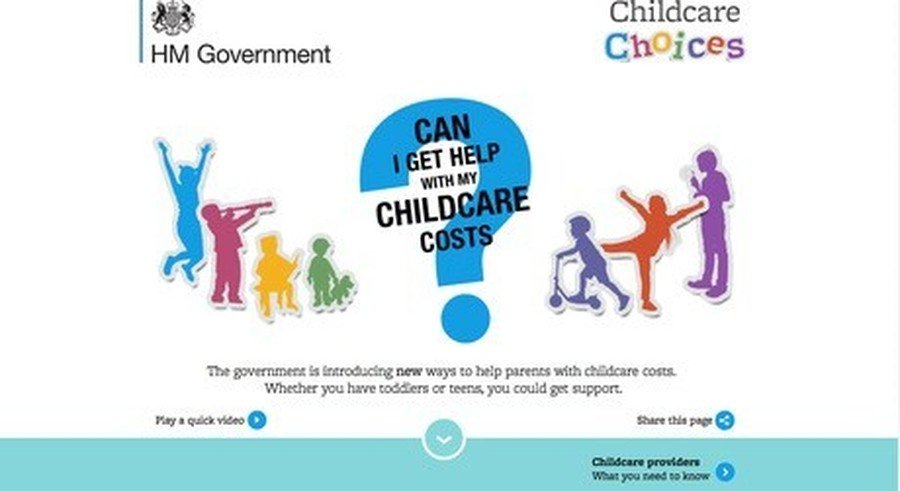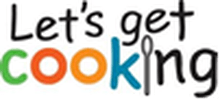School Admissions
Admission to School - In Doncaster, schools are arranged into ‘pyramids’ based upon a number of primary schools linked with a secondary school. The area which a school serves, is referred to as a ‘catchment area’. Each address in Doncaster has a catchment area school and most parents apply for their children to attend their local school.Our school admissions process is co-ordinated through the local Authority. All applications must be completed online as per the Doncaster MBC website (links below). Only they can decide who is eligible for a place in our school. Local Authority contact details are as follows:
Nursery Admissions
Nursery - Children are usually admitted to a school nursery in the September following their third birthday.
You will have to apply again for a place in our reception class as attending our nursery class does not automatically guarantee your child a place.
- The application process for admissions to nursery can be completed on the following website:
http://www.doncaster.gov.uk/services/schools/nursery-admissions
- Applications can be made by clicking on the following link
Primary Admissions
Parents will receive a letter informing them how to apply online for a reception class place. This will come direct from Doncaster Council. More information can be found on the following web page - http://www.doncaster.gov.uk/services/schools/primary-admissions
- The application process for admissions can be completed on the following website:
https://fis.doncaster.gov.uk/Synergy/Parents/default.aspx
Secondary Admissions
After Year 6 your child will move on to Secondary school and Doncaster Council Schools Admissions will send a letter out when it is time to apply. This will give you full instructions on how to apply for a secondary place for your child. All applications have to be made online. They will also advise you of the application completion date.
Further information can be found at:– http://www.doncaster.gov.uk/services/schools/secondary-admissions
- Applications can be made by clicking on the following link
https://fis.doncaster.gov.uk/Synergy/Parents/default.aspx
Once information is received from our secondary schools, details of our Year 6 transition dates along with other relevant information will be on our website under Parent Hub/Year 6 Transition (link below)
How to apply for a school place via Doncaster Council website?
Setting up an account
Select the relevant link to the admission form you need to apply for (nursery, primary or secondary). Sign into your account if you already have one - if not, follow the steps below. Once an account is created for your family you can use this account to check and make future applications.
Step 1: If its your first time applying, CLICK “Create Account” (top left corner of the screen)
Step 2: CLICK “Citizens Account”
Step 3: ADD your Personal Details,
Step 4 CLICK “Create”.
Step 5: You will be sent an email to your email address to check that it is correct.
Step 6: CLICK the link in the email you have been sent.
Step 7: LOGIN to your new Parent Portal Account.
Step 8: CLICK “Add Child” (Green button on the right of the screen)
Step 7: ADD your child’s details.
Making the application
Once the account is set up and the steps above have been completed, an application should be available below your child’s name (bottom left of the screen).
Step 9: CLICK “Application”
Step 10: ADD your details.
Step 11: SEARCH for your preferred school
When searching for a School you only need to use part of the School name. You can ignore the other search boxes. If this still does not work, leave ALL the search boxes blank and press 'SEARCH'. This will bring up a list of all Doncaster schools in alphabetical order. Go towards the end of the list and find 'Toll Bar Primary School'
Step 12: ADD you preferred School name to your application form by searching for the school:
You can ADD up to 3 schools.
Step 13: CHECK your Application and make any changes that you need.
Step 14: CLICK “Submit Application”
If you have any issues completing the above, please ask in the office for any further assistance.